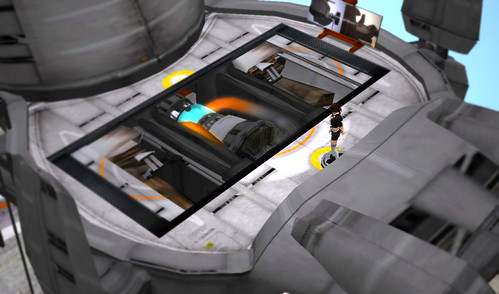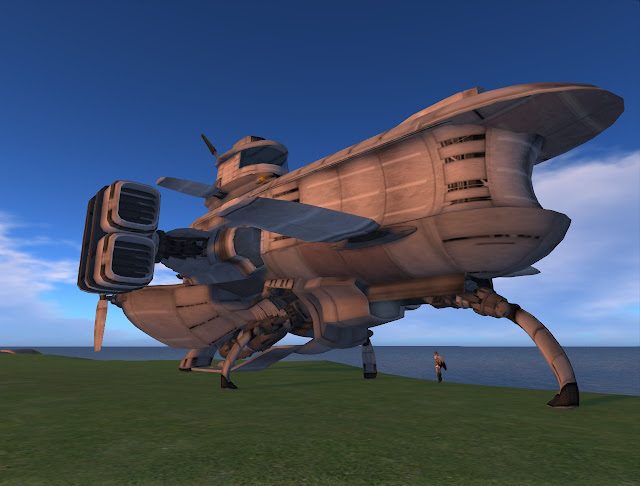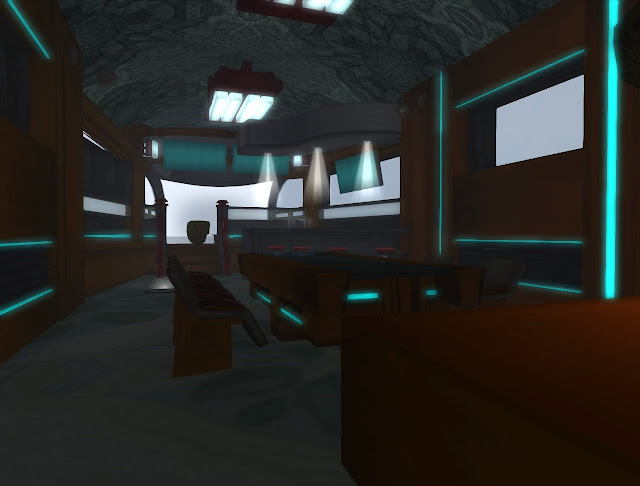×[PR]上記の広告は3ヶ月以上新規記事投稿のないブログに表示されています。新しい記事を書く事で広告が消えます。
http://orangeforest.blog.shinobi.jp[PR]
Orange Forest released the 3 products related to dolphin. One of these products is an airplane, and the other 2 products are the ornaments.
[ Japanese article/日本語記事 ]
2012/04/28 Package renewed
Added Extra large radius type of swimming dolphin and added offside SIM type of jumping dolphin.

::: Playing with Dolphin (O.F SkyYard) :::
Please contact to Myuse Swindlehurst via IM if you have question. ;-)
O.F Dolphin Surf
Have you ever had the dream of traveling in the sky having gotten on dolphin's back in your childhood ? It's out! We finished adjustment of sculpted body, skins, sound effects, and physical flight script engine.
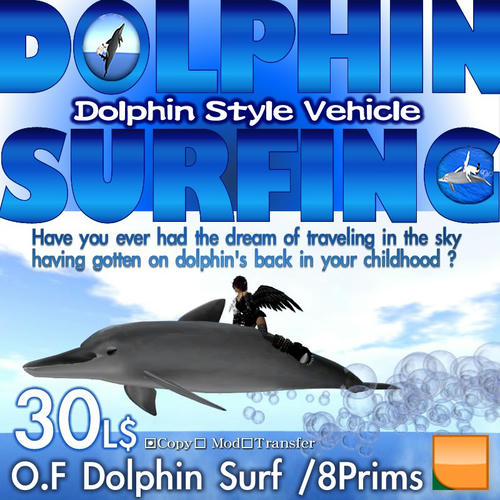
::: O.F Dolphin Surf :::
This dolphin flies around the sky getting on mysterious sound and bubble of the sea. You can freely fly away to the sky by getting on the back of this dolphin.
This dolphin uses the physical flight script engine which was named "O.F wave heart R1". "O.F wave heart R1" behaves as high mobile airplane. It shakes up and down like floating on the sea when it is hovering over the air.
You can buy this dolphin at the following shops and web site.
FEATURES:
- 8prims, Copy, No-Modify, No-Trans
- 1-Seat
- Built in full-physical movement script (up to 4096m height)
- Allows you to fly under the havok4 physical environment.
- Mysterious bubble sound and bubble particle effect
- Dynamic floating camera view
- Cry of greetings (by touching it's fins)
HOW TO FLY:
1) Rez this dolphin from your inventory to the ground.
2) Select "Fly" from the PI menu that appears by right mouse click it.

::: Flight with Dolphin Surf :::
OPERATION:
| W or up arrow | : | pitch nose down |
| S or down arrow | : | pitch nose up |
| E or PgUp | : | throttle up |
| C or PgDn | : | throttle down |
| A or left arrow | : | turn left |
| D or right arrow | : | turn right |
| mouse wheel, Ctrl-9, Ctrl-0 | : | adjust camera distance |
| b | : | emergency brake |
O.F Jumping Dolphin
This dolphin has been exhibited in YOKOHAMA Airship Port. The dolphin jumps over a center prim with mysterious sounds and bubble particle of the sea.

::: O.F Jumping Dolphin :::
FEATURES:
- 9prims, No-Copy, No-Modify, Trans
- 1 sit position with riding animation
- Mysterious bubble sound and bubble particle effect
- Two size (Large/Small) of radius of gyrations and 1 Outside SIM (off SIM) type are included
- 3 rotate speed (Fast/Medium/Slow)
- Enable or disable sound
- Enable or disable bubble particle
HOW TO USE:
1) Rez this dolphin from your inventory to the ground.
2) Set the location of this dolphin.
3) Touch this dolphin's body and it can see the main dialog.
4) Select rotation speed from dialog.

::: Riding on the dolphin's back :::
**** Note ****
Please stop and restart rotation when you change the angle of this dolphin while it working.
OPERATION:
The main dialog menu appears by touchng this dolphin's body. You can configure this dolphin by the following menu.
- Sound
Toggle sound ON/OFF
- Particle
Toggle particle emitting ON/OFF
- Rotation
Select rotation speed (Fast/Medium/Slow)
- Info
Displays product information web page.
O.F Swimming Dolphin
This dolphin has been exhibited in YOKOHAMA Airship Port. The dolphin swims around a center transparent prim with mysterious sounds and bubble particle of the sea.
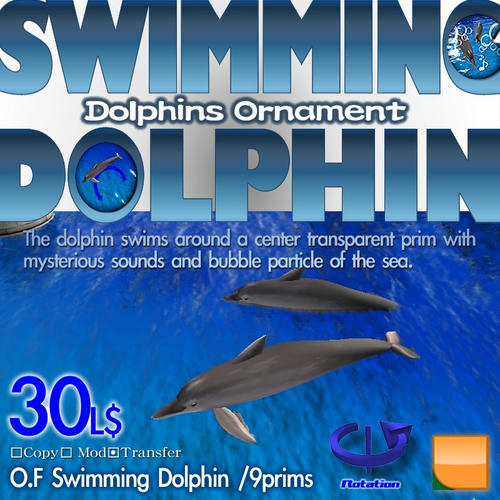
::: O.F Swimming Dolphin :::
FEATURES:
- 9prims, No-Copy, No-Modify, Trans
- 1 sit position with riding animation
- Mysterious bubble sound and bubble particle effect
Two size (Large/Small) of radius of gyrations are included
- 3 types of rotation radius are included
- 3 rotate speeds (Fast/Medium/Slow)
- Enable or Disable sound
- Enable or Disable bubble particle
HOW TO USE:
1) Rez this dolphin from your inventory to the ground.
2) Set the location of this dolphin.
3) Touch this dolphin's body and it can see the main dialog.
4) Select rotation speed from dialog.
**** Note ****
Please stop and restart rotation when you change the angle of this dolphin while it working.
OPERATION:
The main dialog menu appears by touchng this dolphin's body. You can configure this dolphin by the following menu.
- Sound
Toggle sound ON/OFF
- Particle
Toggle particle emitting ON/OFF
- Rotation
Select rotation speed (Fast/Medium/Slow)
- Info
Displays product information web page.
[ Japanese article/日本語記事 ]
PR
http://orangeforest.blog.shinobi.jp/english/-eng-%20o.f%20dolphin%20family%20now%20in%20store[ENG] O.F Dolphin Family now In Store
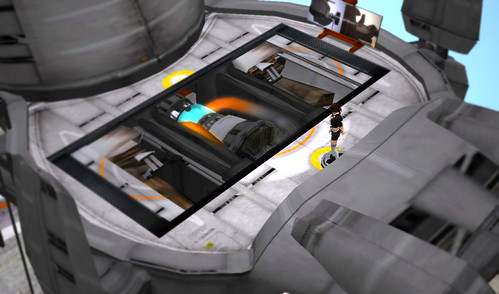
::: Skyship 薪式エンジン :::
こんにちは、引き続き次期大型船の製作記録 を製作ラボからお伝えいたします。
Obione 編 も其の4となってしまいました・・・スローな上、コツコツ作り過ぎているのでリリースが遅れに遅れています。申し訳ありません><
それでは、私の制作タスクからスカイシップの動力源「薪式ストーブ」のエンジンユニットを紹介します。
はい、、薪式ストーブやらエンジンやら、いったいなんのこっちゃ!?とお思いになるでしょうね・・・
端的にご説明いたします。
私達オレンジ・フォレストは・・・
遠い未来 遥か彼方の銀河系で...に位置し、飛行文明の発達した惑星に存在する飛行機製造販売ベンダーと想定して、この仮想世界で製作活動に励んでいます。
その惑星は半重力鉱物資源に恵まれ空中浮揚も容易く、小型の自家用ホバーライドから航空機・大型宇宙船・はては浮揚型の島や公園まで、ありとあらゆる航空宇宙産業がたいへんに発展した惑星であります。
今回オレンジは新型船スカイシップの製造にあたり、地球で言うところのメタンハイグレードばりの新資源である「薪」まき型形状をした天然鉱物をエネルギー源としてチョイスしました! そのため薪をデッキ下部に貯蔵し、メカニカルな構造として薪を投入粉砕し半重力成分を抽出するエンジンと、圧縮光燃焼させる「薪式ストーブ」を搭載しているという訳です。
お分かりいただけましたでしょうか?
これ以上の詳しい説明は、小説か映画の脚本なみのストーリーになってしまうので差し控えますが、これらが構造的オブジェクトとして薪式エンジンを搭載させた理由であり、オーナー様への「プリム浪費の強要」とも言えるかも知れません...

::: 薪式エンジンユニット(Rez式 別オブジェクト) :::
またスピーダシリーズでも搭載した駐機スタンドも装備しています。あちこち船体が開閉して中から脚部がせり出した構造を再現してみました。


::: 駐機スタンド(Rez式 別オブジェクト) :::
船体に収納された脚が、動いてせり出してくる様に作りたかったのですが、さすがにプリム数的に無理がありました(笑) なのでポンと脚部がRezされ飛行時には自動収納される仕組みです。

SF的な外装とは違い室内はウッディなリビング仕立てとしてあります、展望ラウンジ・バー・ミーティングスペースを備え、照明やイルミネーションのコントロールができます。
そうそう。

緊急脱出なシーンにお役に立てるかと思い
滑り棒なんぞもくっつけてみました・・・・
あぁ、遊んでるからおそくなるのかな。。
by Obione.
関連記事
・The first flight of O.F SkyShip
・Making New Sky Ship (Part2)
・製作記録【其の1】
・製作記録【其の2】
・製作記録【其の3】
・New Skyship Making Report Vol.4
・Dreams with a new SkyShip (Making Report Vol.5)
http://orangeforest.blog.shinobi.jp/factory%20report/%E6%AC%A1%E6%9C%9F%E5%A4%A7%E5%9E%8B%E8%88%B9%E3%81%AE%E8%A3%BD%E4%BD%9C%E8%A8%98%E9%8C%B2%20obione%20%E7%B7%A8%20-%E5%85%B6%E3%81%AE4-次期大型船の製作記録 Obione 編 [其の4]
艦長、左前方に敵空中機動艦隊を発見!
艦数約500隻、我が艦隊に向かって半包囲の陣形を整えつつあります。
よーし、総員は第1級警戒態勢につけ!
機関全速っ、TIBIEEDER戦闘隊発進っ
総員に告ぐ、我が艦隊は敵艦隊の正面を突破する。 戦術27準備!
はいさっさー!
こちらエンゼル飛行隊、これより戦術27開始するっ
艦長だ。幸運を祈る。。。
[基地に帰還して。。。]
艦長、今回の戦闘は非常に危険な賭けでしたね。
うむ、はーやばかったやばかった
[解説]
今週のスカイシップ製作状況はこんな感じ(どんな感じw)
アバター2体でセキュリティ関連の機能やパイロット交代機能とかのシステムテスト中に妄想に浸って遊びだしたの図です。SLって製作が進む程わき道にそれやすいですね~(言い訳)
私の担当するスクリプトはだんだんテストがメインになってきました。
おわり
http://orangeforest.blog.shinobi.jp/factory%20report/dreams%20with%20a%20new%20skyship%20-making%20report%20vol.5-Dreams with a new SkyShip (Making Report Vol.5)
Hi there, We continue to make new skyship.
This is a factory report about the skyship current status.
こんにちわ、ごぶさたしてます。
ここ半年(のんびり)製作しているスカイシップの状況についてレポートします。

It waits for the day of departure.
旅立ちの日を待っています。(ウチが遅いのはデフォ!ってことで)
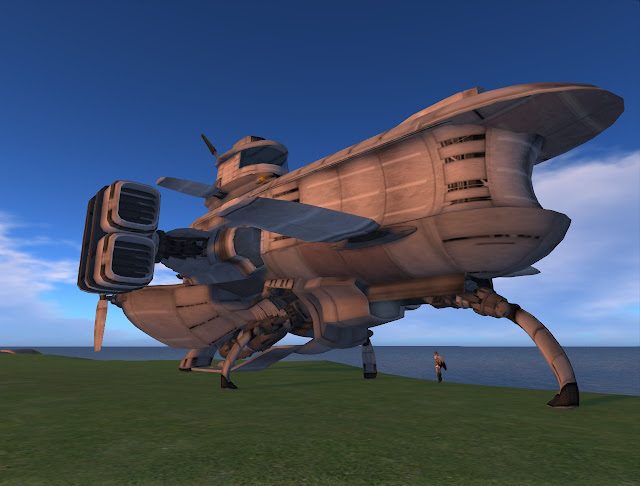
Added parking stand.
Owner can rez this stand from dialog command.
The both side of main engine stops automatically when parking stand rezed.
The design of this stand may change.
パーキングスタンドを追加しました。ダイアログからrez可能です。
パーキングスタンドをrezすると両サイドのメインエンジンは自動的に停止します。
(パーキングスタンドのデザインは変更するかもしれません)

A mini commuter (TIBIEEDER) can rez from dialog on the rear open deck. Owner and guest can control this TIBIEEDER and enjoy flight together.
後部のオープンデッキでは小さなコミュータ機(TIBIEEDER)をrezでき、オーナーやゲストが操縦して共に飛行を楽しむことが出来ます。

The sky ship hovered on the Linden's public sea. On hovering, The main engine automatically directs vertical angle.
リンデン公海上をホバリング中のスカイシップ
ホバリング中は自動的にメインエンジンが垂直方向を向きます。

Bottom View - People will look up at the sky ship which flies in this way.
下からの眺め - 人々は飛翔するスカイシップをこのように見上げるでしょう
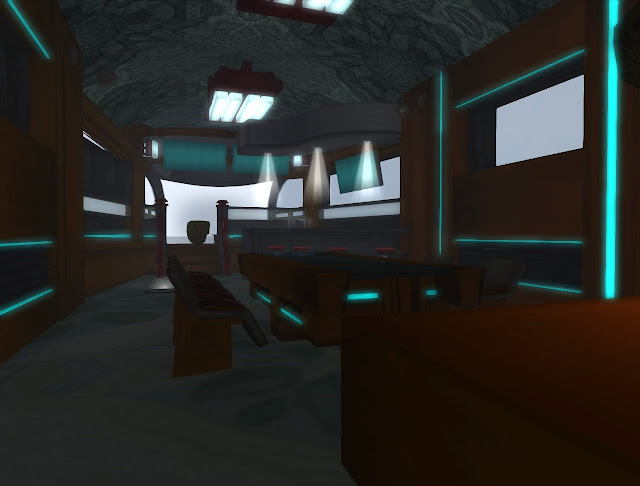
Interior - Bar, the lounge, and the meeting space are planned.
内装 - バー、ラウンジ、そしてミーティングスペースを計画しています。
I uploaded many photos including these photos to Picasa. Please visit the following link of my Secondlife Photo diary.
これらの写真はこちらのPicasaにある Photo Diary からもサマリを御覧頂けます。
https://picasaweb.google.com/113574770713690509859/SLPhotoDiary?authuser=0&feat=directlink
The following pictures were taken by Obione.
こちらはオビワン撮影の写真です。

::: Bridge, Cockpit :::
There are 4 pilot seats on the bridge. Owner and passenger can control this Skyship.
ブリッジには4座のパイロットシートがあり、オーナーと乗員が本船を操縦することが出来ます。

:::: Parking Stand ::::
See you !! ではでは ^^)/~
http://orangeforest.blog.shinobi.jp/factory%20report/new%20skyship%20making%20report%20vol.4New Skyship Making Report Vol.4
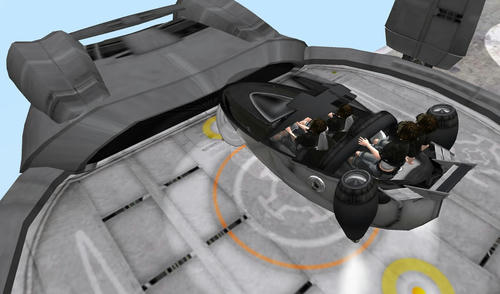

::: O.F Skyship の艦載機 :::
こんにちは、オビワンです。年越しに帰省ラッシュそして年始明けの仕事も一段落してやっと日常のペースに戻りつつホッとしているオビワンです。
それでは、スカイシップのその後の製作状況をお知らせいたします。
前回「其の2」はこちら
一昨日、スカイシップに専用のTibieeder M214s が艦載機としてビルトインされました!
こちらはTibieeder M213sをベースに4人乗りの専用機体となり、スカイシップのダイヤログメニューからボタンをポチ♪で後部デッキにズシャーン!とRezされます。
手軽に取り出してお友達とワイワイ飛び回るのも楽しいですし、ご用地のパトロール飛行に使うも良し、そしてスカイシップの飛行先で下界の探索や周遊にだって使えちゃいます。
え!?
出すのはラクチンで良いけどしまうのめんどくさい!
ですよねですよね〜
私もそれで製作ラボが散らかったままになりあっという間のプリムオーバーなんてしょっちゅうなのです(笑)
ですがそんな心配もご無用!
そこはミューズさんのスクリプト技で解決です〜スカイシップが飛行で動くとこの艦載機は自動格納され旅先?での回収忘れもありません!
たぶんただいま製作中のスカイシップのスタンド脚やディテールアップのパーツ類もそんな感じでスカイシップが動くと格納されることでしょう。

::: Airship Factory *Japan* :::
スカイシップですが、お見せできる状態まで制作が進みましたら、こちらの Japan SIMのメインショップに展示する予定です。
う〜ん。でも展示できるのかな!?
プリム数的に心配でもあり...
あ〜、、RLもSLも要ダイエット(´;ω;`)かな?w
by Obione.
関連記事
・The first flight of O.F SkyShip
・Making New Sky Ship (Part2)
・製作記録【其の1】
・製作記録【其の2】
・製作記録【其の3】
http://orangeforest.blog.shinobi.jp/factory%20report/%E6%AC%A1%E6%9C%9F%E5%A4%A7%E5%9E%8B%E8%88%B9%E3%81%AE%E8%A3%BD%E4%BD%9C%E8%A8%98%E9%8C%B2%20obione%20%E7%B7%A8%20-%E5%85%B6%E3%81%AE3-次期大型船の製作記録 Obione 編 [其の3]